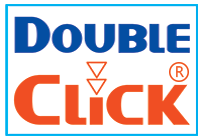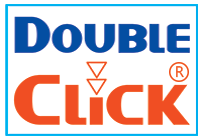
DoubleClick ERP Test with Sentinel UltraPro Dongle
Your dependence on the financial group for Double Click programs means improving your daily accounting operations to increase the return on your investments, not only with flexibility of use, but also with a distinct set of reports that guide you to make rational decisions.
Inventory and analysis of all fixed assets compatible with all recognized depreciation methods, including addition – depreciation – renewal and replacement – sale and exclusion of fixed assets as well as the possibility of depreciation of expired assets as well as specifying methods of depreciation (daily – monthly – quarterly). Adding a number to each asset used in the asset inventory, with the ability to use barcodes.
Tracing the life of the asset (addition – renewal and replacement – depreciation – disposal or sale). Adding the assets of the beginning of the period (in the event of a shift from manual labor to working on the program) and determining the value of the previous depreciation until the program completes the depreciation of the assets and follow them up.
Calling the inventory of assets at any time and on any date.
Determine the profit / loss value resulting from disposal / sale of a fixed asset. Linking with the general accounts program, a journal entry is automatically created when adding a new asset / depreciation of an asset / completion and renewal / exclusion or selling an asset. Automated / manual linkage between fixed assets and cost centers. Addition of a characteristic of entries by the user used in analyzing reports according to disbursement / addition / settlement.
DoubleClick ERP
Support for all methods of depreciation and determining them for each asset separately Determine the depreciation method used (daily – monthly – quarterly) Using the straight or declining installment method for each asset Determining the depreciation percentage of the asset when adding it (by the user) The possibility of depreciation of the expired assets after the depreciation period with the determination of the calculation of the price rise of fixed assets.
Adding the assets of the beginning of the period (in the event of a shift from manual labor to working on the program) and determining the value of the previous depreciation until the program completes the depreciation of the assets and follow them up.
It is the addition of a part of the original components, for example: changing a car motor, which aims to extend the life of the original productive, which leads to an increase in the value of the asset in addition to the calculation of depreciation on the added part.
Knowing the types of receipts (cash – checks – credit cards – settlements – checks at the beginning of the term in the fund and banks – advance payments) and linking these types to public accounts.
Defining receipt books used in receipts (serial for each book). Defining all types of deductions such as stamps and withholding taxes and linking them to the accounts. Definition of types of bank deposits.,
Determine the receiving party (from a dealer – from an account – treasury financing – financing for the bank). Linking receipts with other programs (sales – contracting – real estate investment – accounts – advances and payments).
Recording of credit card adjustments.